How do I add or remove a profile photo?
Mineralboss uses Gravatar.com, a way to set up a profile photo (or avatar) that can be used across multiple sites. Follow the instructions below to add or remove a profile photo.
Adding a Profile Photo
1. In Mineralboss, click on Settings
Click on the Settings link, located in the upper right corner of the page.
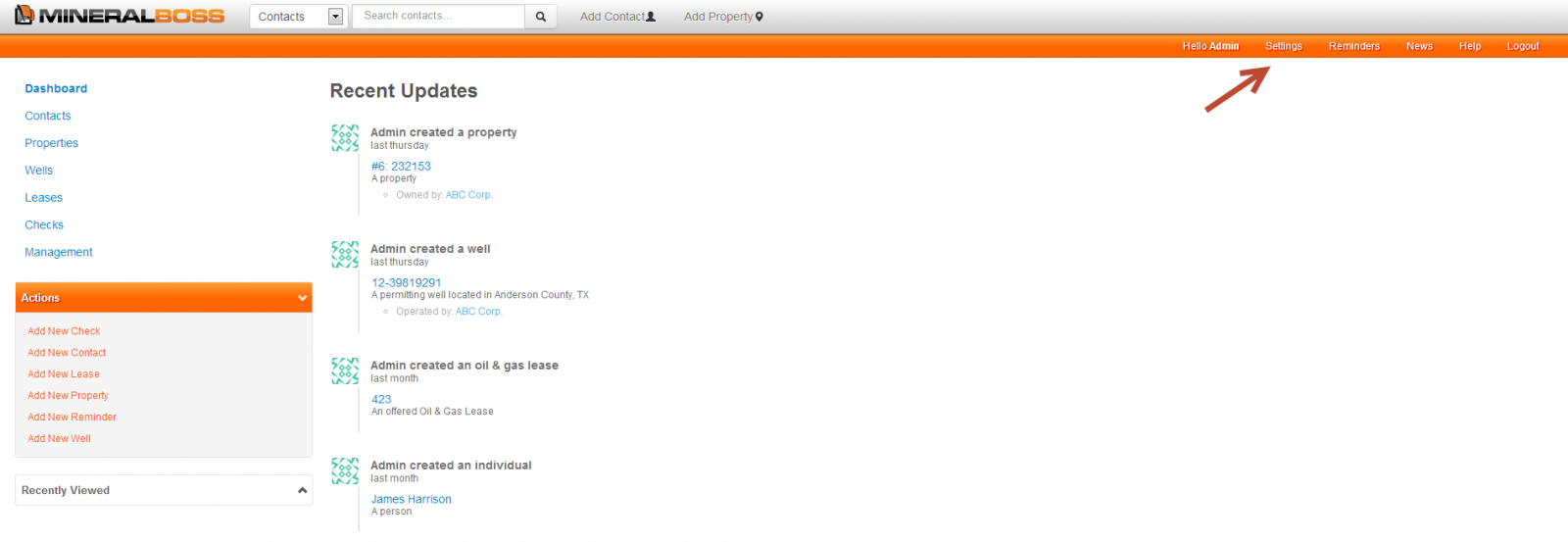
2. Click on the Change your avatar at Gravatar.com link
Click on the "Change your avatar at Gravatar.com" link, located near the bottom of the page.
![]()
3. Enter your email address
![]()
4. If you do not have a WordPress account, click on the link to create a new one.
![]()
5. Fill out the email, username, and password.
![]()
Comments
Be the first to post a comment